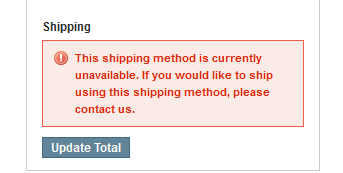What’s Going On Then?
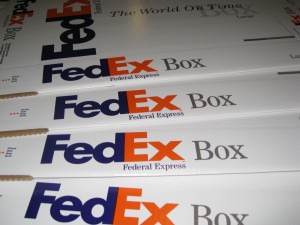
Magento have implemented Fedex Web Services in the 1.6 release. Up until this release they were using the Fedex ‘DC’ API which is due to be retired in early 2012. So what’s the impact on you?
- You can’t just put in your Fedex number and get rates
- You may need to install Soap on your web server to use Fedex
- You may be forced to run tests on the Fedex ‘test’ environment before you can get access to the ‘live’ Fedex rates
- It’s no longer possible to display Home and Ground rates simultaneously. This is not supported by the Web Services API
- Not on 1.6? You could find you need to patch your site early 2012
- In the Magento Fedex configuration you are now asked for an Account Id, Meter Number, Key, and Password. All of these are required to retrieve rates
Installing SOAP

SOAP is a protocol used by web services to communicate. It runs over http and in this instance is used as the communication mechanism between Magento and Fedex.
SOAP is often installed on a web server by default, if in doubt ask your hosting provider. I wrote a blog around installation for those doing themselves.
How do I get a Fedex Web Service Login?
- Sign up at the Fedex Developer Resource Center – this will give you a account id and meter number
- Obtain a Developer Account Number,Test Key, Meter Number
- You will be emailed a Test Password to use
Okay, let’s Get Rates!
- Open Magento Admin Fedex Shipping Methods
- Enter Account ID, Meter Number, Key and Password
- Set Sandbox Mode to Yes
- Decide whether to show Residential or Commercial Rates
- Configure rest of settings as desired
- Go get rates and test
- Once you have completed testing then you can go get your Production Login, test and go live
What Else?
Being constrained to only show residential or commercial rates can cause problems. Residential rates tend to be more expensive, so you may lose sales if you set to this. Plus showing Home Delivery is not great when dealing with commercial customers, they may get confused.
How Can WebShopApps Help?
We offer a couple of extensions in this space which can assist you with your Fedex rate management.
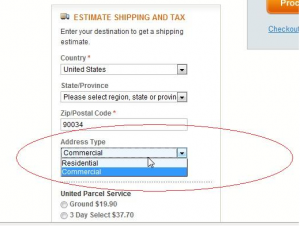 The Residential Selector extension will show a residential/commercial dropdown on the cart shipping quote and during account/address setup, thus allowing your customers to select their address type.
The Residential Selector extension will show a residential/commercial dropdown on the cart shipping quote and during account/address setup, thus allowing your customers to select their address type.
Our USA Dimensional Shipping extension which has been around since 2010 is a mature intelligent implementation of Fedex WebServices. Amongst other things it supports:
- Dimensional Weight
- Packaging awkward sized items separately
- Displaying Home Delivery as Ground
Both extensions also have our fantastic logging capability which allows you to see whats going on under the hood. So if you get no rates back from Fedex you can see why, and not just see the evil red error message!
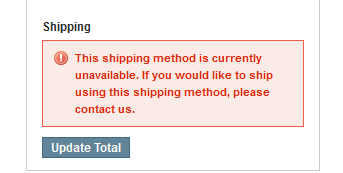
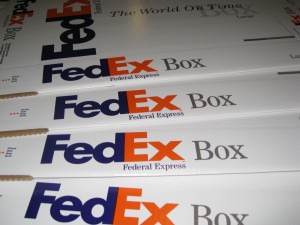

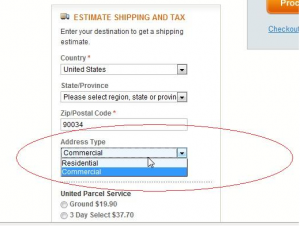 The
The